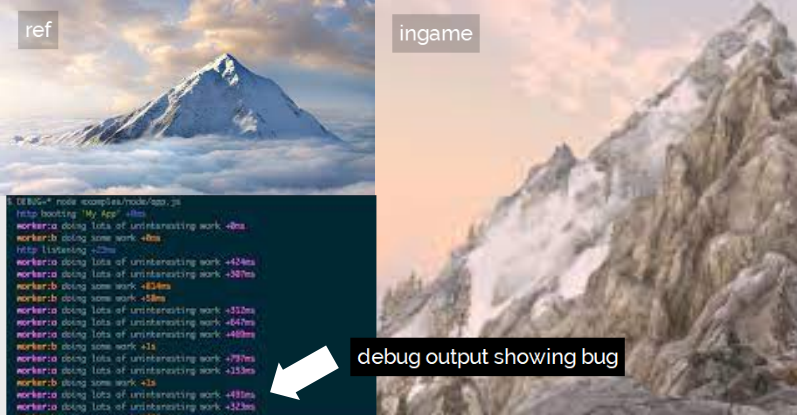ℹ Cross-Post of my Twitter-Thread
You may know PureRef for gathering references but I use it as Photoshop alternative. Let me show you how.
Sometimes I want to combine 2-3 pictures and add simple notes to communicate something to colleagues (see image below). But starting Photoshop (or similar) takes forever and the workflow feels in general not quite fluent.
I started using PureRef for that and it works great!
- It starts within a split-second
- I can easily drag&drop and paste images
3. I can even scale all images to the same size by using Images > Normalize > Height
4. I can even auto-align all images if I feel lazy
5. I can easily move, scale and crop images
6. Adding text (ctrl+n) is quick and colors can be customized
7. Arrows are not supported but you can easily copy an ASCII arrow and paste it as text
8. Finish by optimizing the canvas (ctrl+o) and save as png (ctrl+e). Of course you can also save this scene as *.pur for later editing.
There are many more shortcuts to find in the options (ctrl+u or RMB > Settings). Let me know if you found this useful or even you’ve even faster workflows. For single screenshots + annotations I usually use @ShareX but for making collages I found pureRef a better choice.