Overview | Technical Details | Bonus
Overview
This article does not contain a revolutionary discovery, but some observations about mirrors that may not be entirely obvious to people who never implemented them into a game.
Sims 4 offers mirrors which actually work! For that, the game needs to render the room another time for each mirror in the scene. Of course, this is expensive.
Nice optimization: From far away, the mirror is actually not reflecting anything! It shows a static texture until we zoom in closer. Then the static texture fades out and makes space for the actual reflection.
Before you ask: No, infinity mirrors are not possible:
Anyway, what I actually wanted to show is the next video, where we can observe efficient culling within the “mirror verse”.
To prepare you for this video: When I attach my profiling tool, for some reason the rendering glitches! The floor is missing, and the mirrored room is rendered on top. This allows us to see the whole mirrored room (not only the tiny part we can observe through the mirror surface)!
I love how efficient the culling works. All characters and objects get culled quickly. Even the display of the laptop! I know, it’s nothing special, but I love looking at stuff like this! 💘
Technical Details
Here are some more technical details about the rendering process of mirrors:
As mentioned, the game renders the room again, for each mirror. Below is what I could find out with my profiling tool. After rendering a depth buffer (and also a shadow map), the scene is rendered as usual and afterward come the mirrors one by one.
The first chunk (923) is another mirror which is close by but out of the view.
To sort out, which mirror should display which room, the game seems to use stencil buffers (which are basically black/white masks). In my capture with three mirrors, I discovered three stencil buffers:
The stencil ref starts at 2 because there was another mirror close by when I was capturing the three visible in the scene.
I can’t prove, how exactly it works in Sims 4, but I assume it’s very similar to what is shown in this Unity tutorial:
- Render each mirror surface into its own stencil buffer (or into the same but with different IDs?).
- Collect all visible geometries for each mirror individually in order to render them, but only where the stencil mask of the respective mirror allows it.
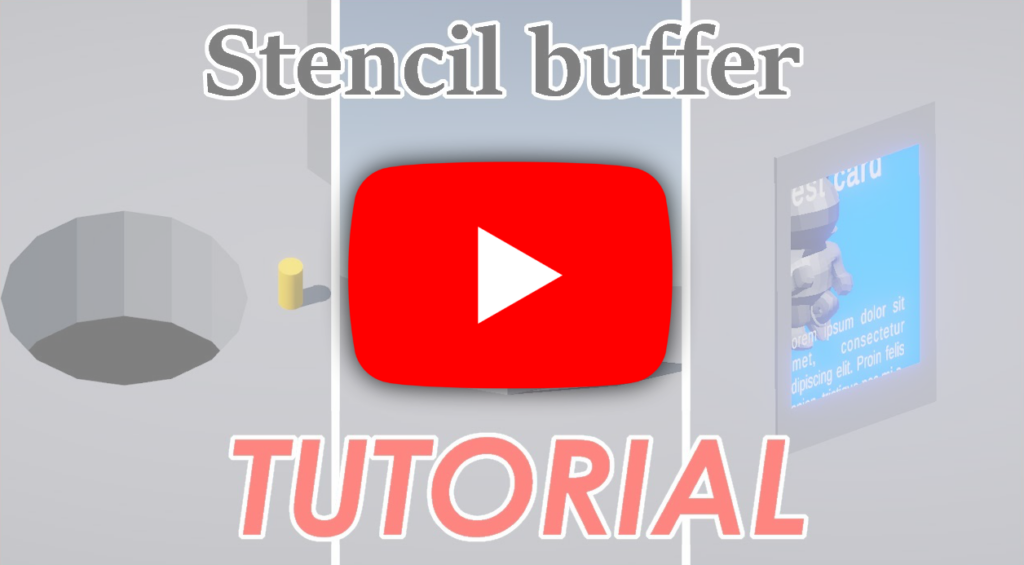
Bonus
Bonus Observation #1
In Sims 4, you can hide the interior walls to better see what’s going on in your house. But the mirrors still render them and ignore this “no wall” view mode:
Bonus Observation #2
If we look at a Sim taking a shower, we can see that the pixelation effect and the water particles from the shower itself are also reflected in the mirror:
If we look at the same scene with my “glitch” being active, we can observe something interesting: The sim is only pixelated within the mirror area, as are the particles (water/steam from the shower). I assume that they are also limited to the above-mentioned stencil mask.
Bonus Observation #3
I could not reproduce this funny glitch (the video is 10 years old). I assume it was an optimization in the animation system, and maybe it’s fixed by now. But I still wanted to show this video just because it’s funny:
Bonus Example
Marina just implemented a mirror in her game and shared some nice insights on my Discord.

“For the player, it’s a camera + a render target, that target is a simple quad with a script that follows the player on the horizontal axis, and there’s also a stencil mask on the mirror, so the quad only appears when it’s in front of it.”
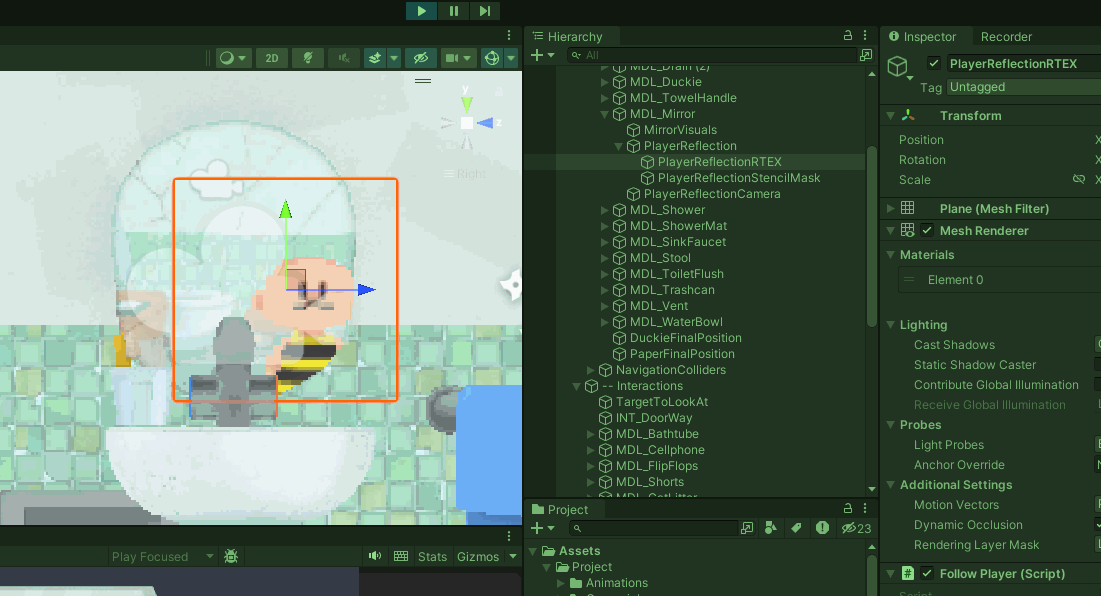
Like in Sims, we can see a wall in the mirror which is actually not there from our perspective (otherwise it would block the camera). How was it done?
“The environment is a simple texture on the mirror object itself!”

I hope you liked this little adventure into the world of mirrors!
Simon 🌞
